The Spring Cleaning 2018 update has arrived to sweep in a slew of bug fixes and quality-of-life improvements. We've highlighted a handful of larger changes like the new Profile and the new Hero Changelog Notifications, and you can find a comprehensive list of fixes and various gameplay adjustments in the notes below.

We’ve redesigned the player profile to include many common feature requests, as well as some new features. Check out your latest match performance, show off the uniquely combined cosmetics you’ve chosen for your favorite heroes and personalize your profile by choosing any background from the catalog of loading screens you own.

Dota constantly evolves, and keeping track of changes can be daunting. Now you can see which heroes have updates by looking at the top-bar portrait of a selected hero on the drafting screen. Hover over the icon to see any changes made since the last time you looked. In addition, there is now a section in the Learn tab with the full changelog. During a game you can hover over an ability or item tooltip to see if and how they've changed.

Make the most of every creep and push your GPM to the next level with the Last Hit Trainer, a new tool in the Learn tab. You can take the time to practice this vital mechanic anytime you want—even while queuing for a game.
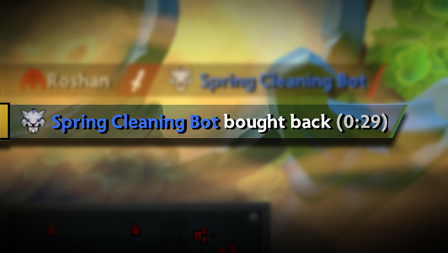
Keep your battle plans up-to-date with more prominent buyback notifications on the top bar portraits and in the kill feed. You can even hold ALT to see recent buybacks in the top bar after the initial notification has faded. Notifications in the kill feed will be sticky in that area for 45 seconds.
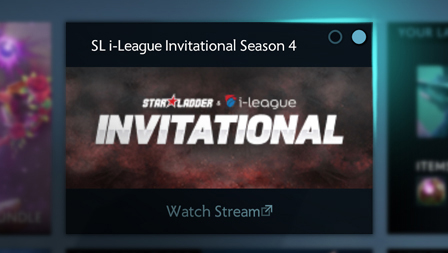
As the Dota Pro Circuit progresses towards The International, it should be easy to tune in for a stream without a scavenger hunt. Now when a Major or Minor is live, you'll see a dedicated front-page cell in the client. Clicking that button will launch your web browser to watch the stream.

The time before the battle horn blows is precious for early-game reconnaissance. Get to the business at hand before the game even begins by pooling tangos and wards to other players during the strategy phase.

Need to see if your teammates are ready for rapid rotations? Just hold ALT to see a Teleport cooldown notification for Town Portal Scrolls and Boots of Travel under each hero portrait on the top bar.

As part of this update, we are now automatically issuing 6 month matchmaking bans for players that show an extreme frequency of negative behavior (feeding, abandoning, player abuse, etc).
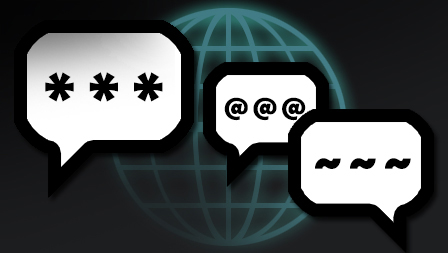
Communication plays a vital role in destroying an Ancient. To help improve the lines of communication between teammates, your selected language is now a much greater factor when determining matchmaking.

Good teammates help ensure the courier always gets where it needs to go, and with new hero-delivery icons that appear on the courier interface when it's carrying someone else's items, it's easier than ever to be a good teammate.
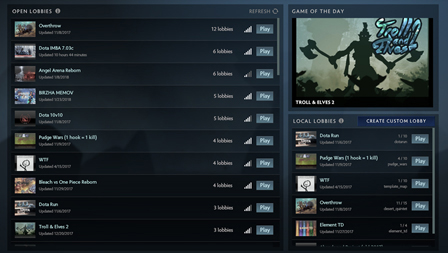
The Arcade tab has been revamped to help you find open Custom Game lobbies with greater ease. Peruse open lobbies from around the world, or use the list of the most recent lobbies in nearby regions to join a server with a good ping.
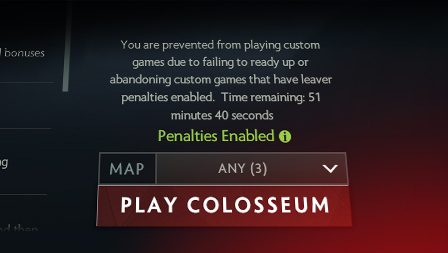
Custom Game developers can now opt their games into a penalty-enforcement mode. Players who abandon or fail to ready up for these custom games will receive matchmaking cooldowns in the Arcade.

To help improve the overall user experience when playing in the Arcade, dedicated server support is now enabled by default for all custom games.

The jungle is home to all manner of creeps, and for some heroes, knowing where each type lives is essential. To help keep track of these natural resources, the minimap has been updated to show the difficulty level of each creep camp.

Want to see if your party is prepared to queue before you push Play and risk a failure to ready up? Just click the Ready Check button in your chat window to give everyone the chance to report for duty.
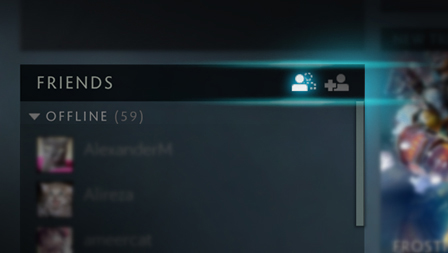
When you're looking for players to fill out your party, it can be tough to know which friends on your list are prepared for battle. You can use this new filter to show you the list of friends that have been playing recently to ensure that everyone you see is ready to join the fight.

In addition to the visible hero outline on incoming teleportation effects, heroes will have a color-coded ring around them that corresponds to the player's top-bar color when they use Teleport.

As you chip away at your enemy's towers—or watch from afar as they do the same to yours—the visual condition of the structures will begin to deteriorate, before crumbling down altogether.